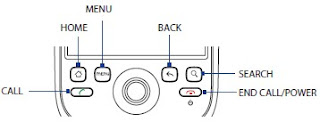 There are few steps away for any android phone hard reset to get all settings to default so that it get easy to convert into another network provider-
There are few steps away for any android phone hard reset to get all settings to default so that it get easy to convert into another network provider- 1. First step is to turn the G1 off. If it’s hang on, tthen ake the battery out and put it back in the handset
2. Second step to follow is to just hold the Home and Power keys down at same time for about 25 seconds. after that you will see yellow triangle screen with exclamation point in the
middle on the display.
Now to wipe the whole device clean and get back to its default settings---
just
3. Press Alt+L button
4. Press Alt+W for a factory reset.
5. Press the Home and Back keys again for about 25 seconds.
The device should then reset again and the hard reset is complete.
=================
5. Press the Home and Back keys again for about 25 seconds.
The device should then reset again and the hard reset is complete.
=================
HTC Magic handset procedure is this----
1. With the phone turned off, press and hold the HOME and BACK button together , then
2. Briefly press the END CALL/POWER button while continuing to press HOME and BACK buttons simultaneously
1. With the phone turned off, press and hold the HOME and BACK button together , then
2. Briefly press the END CALL/POWER button while continuing to press HOME and BACK buttons simultaneously
3. When you see the screen with the 3 Android images on it, then just release the HOME and BACK buttons and then press the TRACKBALL
Tip for this process : If your phone get hangs, so just remove the battery then wait for a few seconds,then re-install it. After re-installing the battery, turn on the phone, hard reset for this kind of phone will be done.
Tip for this process : If your phone get hangs, so just remove the battery then wait for a few seconds,then re-install it. After re-installing the battery, turn on the phone, hard reset for this kind of phone will be done.
HTC Hero
1. With the phone turned off, press and hold the HOME and BACKand then briefly press the END CALL/POWER button. The reset process will start after a few seconds.
2. here second step is some different, Wait for the phone to finish the reset process and then press MENU.
HTC Tattoo
1. Here the first step is some like above, that With the phone turned off, press and hold the HOME and BACK and then briefly press the END CALL/POWER button.
2. Press the ENTER button to begin the reset process, these all are tested solutions so dont hesitate and try and enjoy, for more information contact me on


